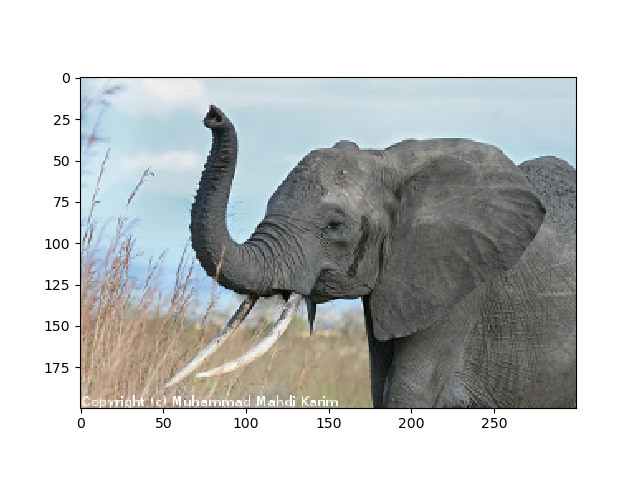Note
Click here to download the full example code
Reading and writing an elephant¶
Read and write images
import numpy as np
import matplotlib.pyplot as plt
red channel displayed in grey¶
plt.figure()
img_red = img[:, :, 0]
plt.imshow(img_red, cmap=plt.cm.gray)
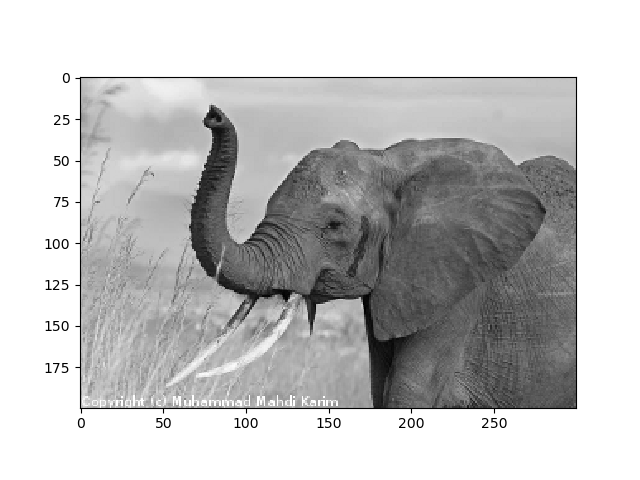
lower resolution¶
plt.figure()
img_tiny = img[::6, ::6]
plt.imshow(img_tiny, interpolation='nearest')
plt.show()
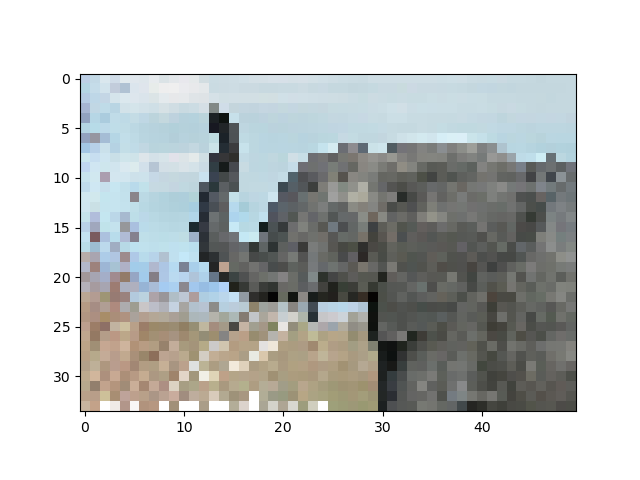
Total running time of the script: ( 0 minutes 0.038 seconds)