Note
Click here to download the full example code
2.6.8.2. Image interpolation¶
The example demonstrates image interpolation on a Racoon face.
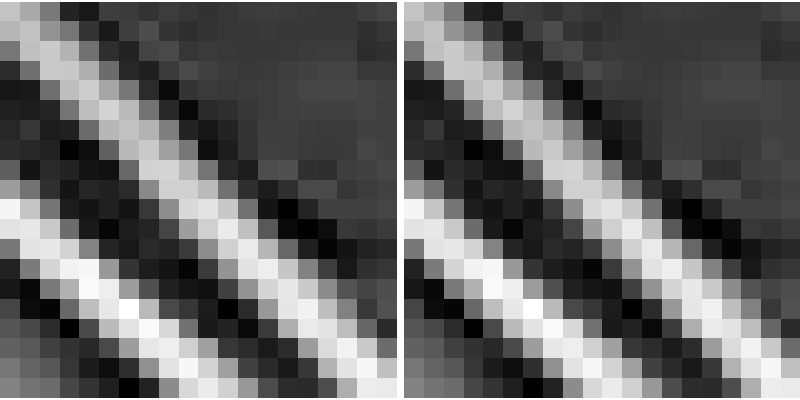
import scipy.misc
import matplotlib.pyplot as plt
f = scipy.misc.face(gray=True)
plt.figure(figsize=(8, 4))
plt.subplot(1, 2, 1)
plt.imshow(f[320:340, 510:530], cmap=plt.cm.gray)
plt.axis('off')
plt.subplot(1, 2, 2)
plt.imshow(f[320:340, 510:530], cmap=plt.cm.gray, interpolation='nearest')
plt.axis('off')
plt.subplots_adjust(wspace=0.02, hspace=0.02, top=1, bottom=0, left=0, right=1)
plt.show()
Total running time of the script: ( 0 minutes 0.193 seconds)
