Note
Click here to download the full example code
2.6.8.3. Image manipulation and numpy arrays¶
This example shows how to do image manipulation using common numpy arrays tricks.
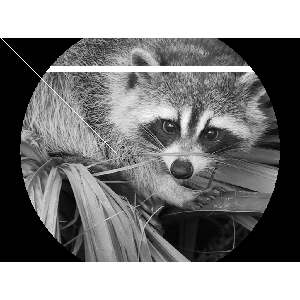
import numpy as np
import scipy
import scipy.misc
import matplotlib.pyplot as plt
face = scipy.misc.face(gray=True)
face[10:13, 20:23]
face[100:120] = 255
lx, ly = face.shape
X, Y = np.ogrid[0:lx, 0:ly]
mask = (X - lx/2)**2 + (Y - ly/2)**2 > lx*ly/4
face[mask] = 0
face[range(400), range(400)] = 255
plt.figure(figsize=(3, 3))
plt.axes([0, 0, 1, 1])
plt.imshow(face, cmap=plt.cm.gray)
plt.axis('off')
plt.show()
Total running time of the script: ( 0 minutes 0.197 seconds)
